Cryptomator meets Crosspass:
End-to-End Encrypted Cloud Drive
Those who collaborate with others on shared files are well advised to use end-to-end encryption. The app Cryptomator can place an encrypted virtual drive inside any cloud drive. To use it, the collaborators must share a common password in order to derive a common encryption key. Incidentally, a safe and simple method to distribute the password among them is to use Crosspass.
Let us now demonstrate how business partners Alice and Bob may set up an encrypted shared drive using Dropbox, Cryptomator and Crosspass. First, Alice installs Dropbox and Cryptomator on her Mac and creates an encrypted vault called “Alice & Bob Confidential” inside the Dropbox folder. During this process she had to pick a password for Cryptomator and she chose produce-delicacy-willed-exemplary-unheated. The Cryptomator app mounts the vault and presents it to her as a virtual drive:
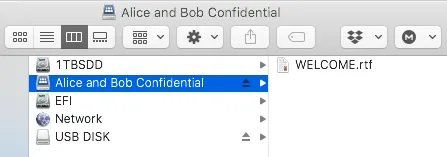
The vault is stored in encrypted form in the Dropbox folder,
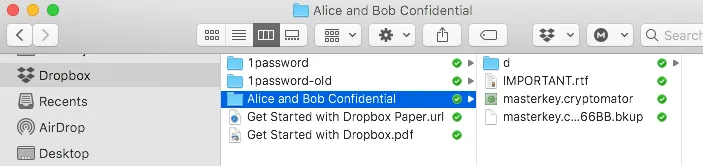
Next, Alice shares the Dropbox folder “Alice & Bob Confidential” with Bob. Inside the Dropbox folder, she right-clicks on the subfolder just created, selects “Share," and enters Bob’s email associated with his Dropbox account.
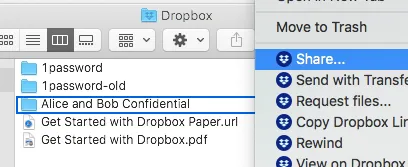
Bob accepts the share by visiting the “Shared” page in his Dropbox online account and by pressing the “Add” button,
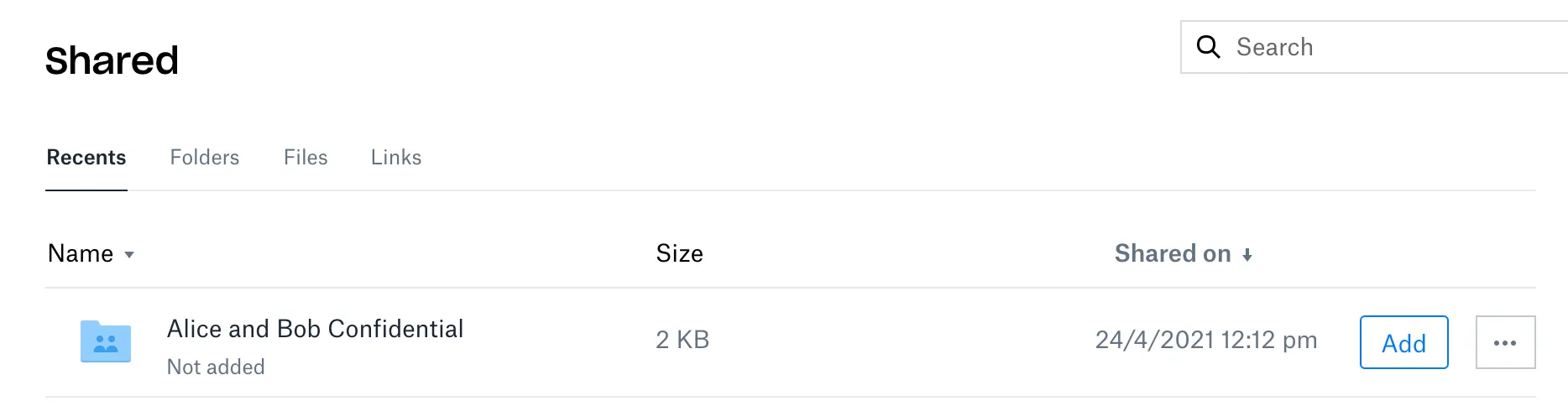
Once added, the shared folder appears inside the Dropbox folder on his Mac. Bob installs Cryptomator, yet before he can decrypt and mount the virtual folder, he needs to receive the password produce-delicacy-willed-exemplary-unheated from Alice.
Alice now uses the Crosspass app on her phone to create a new password share.
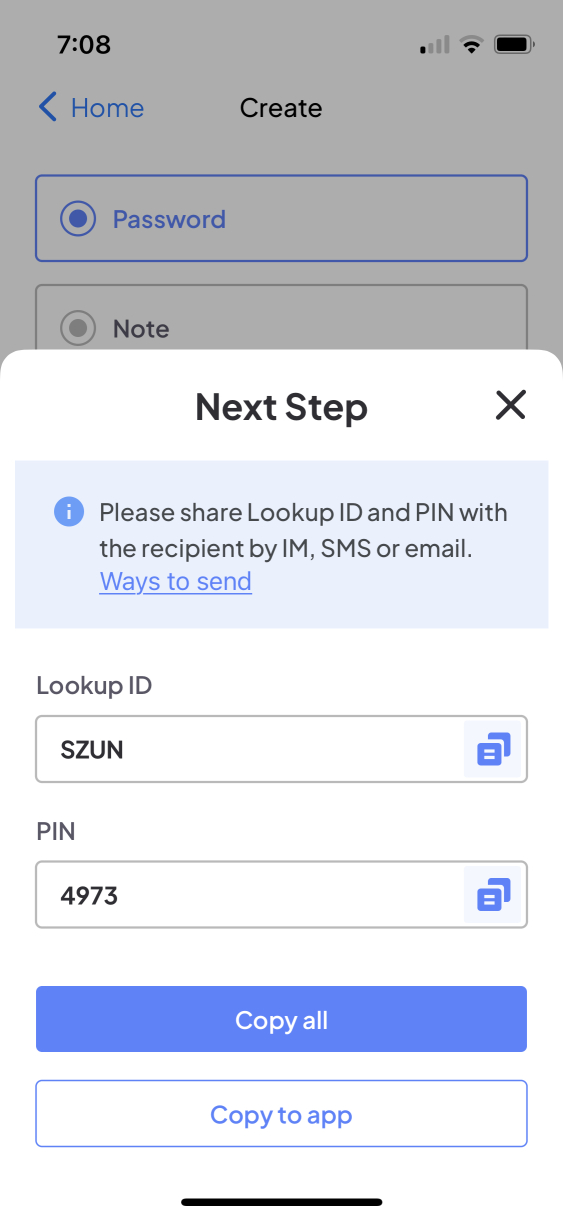
Crosspass displays a lookup ID SZUN and PIN 4973. She emails them to Bob and Bob enters them into the Crosspass app on his phone to receive the password.
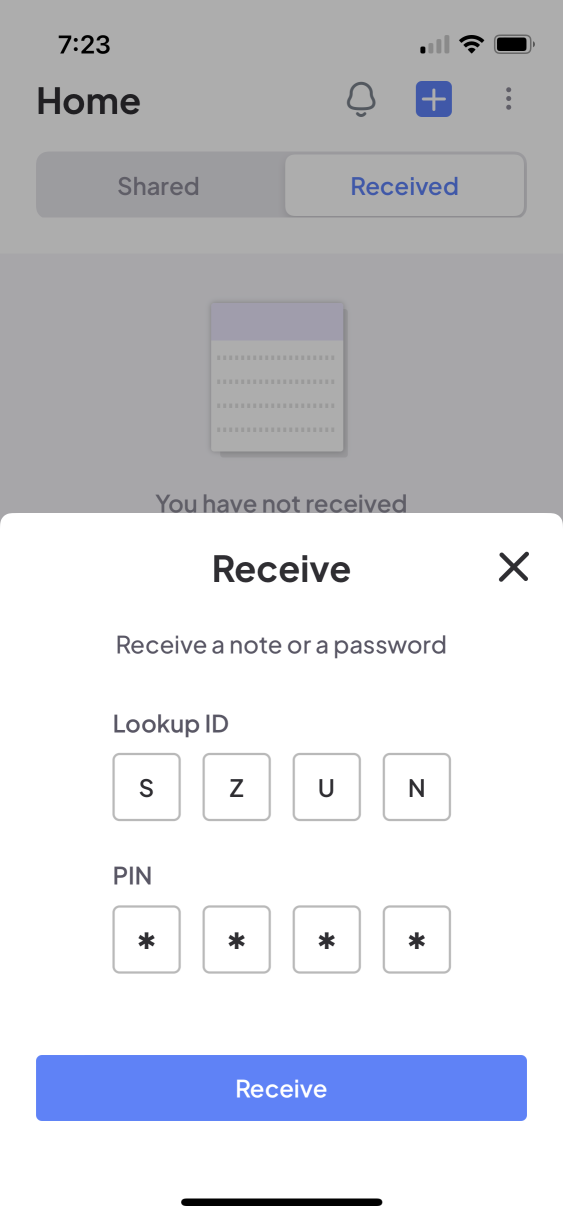
Bob mounts the virtual drive using the received password.
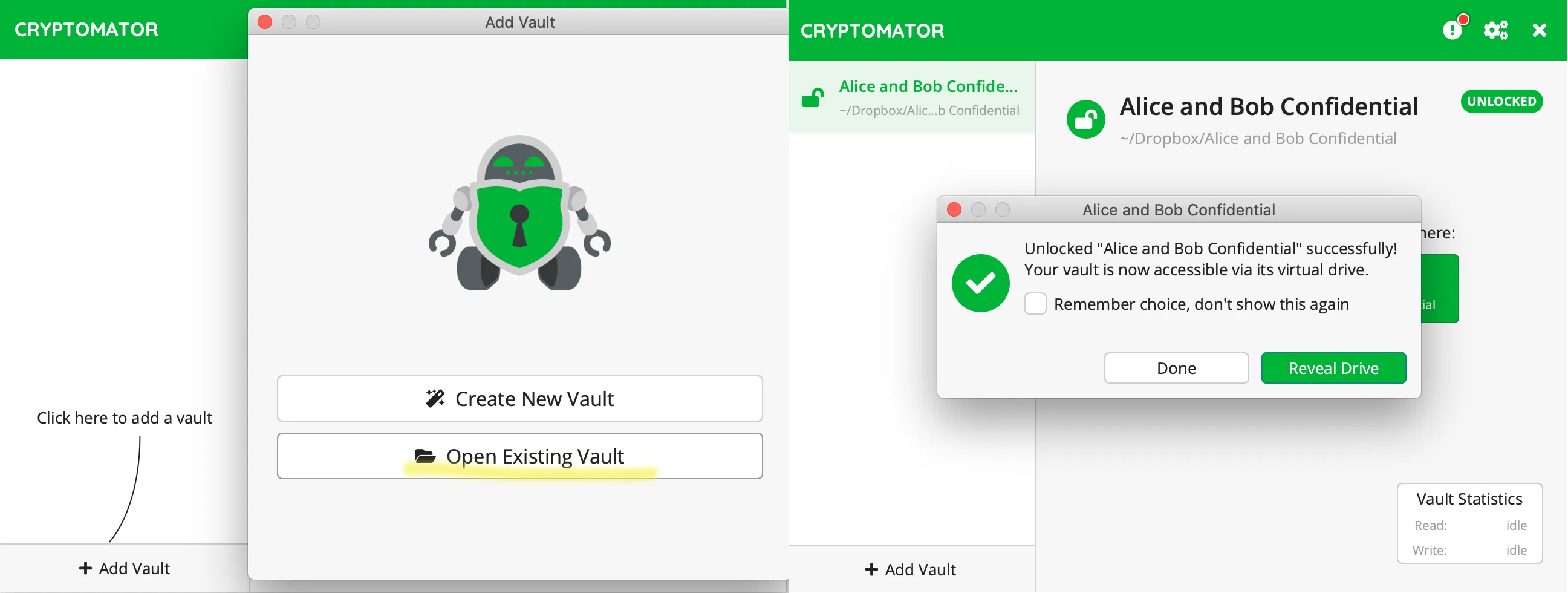
From this point Alice and Bob share end-to-end encrypted files freely by placing them into the mounted drive. Changes are automatically synchronized, courtesy of Cryptomator and Dropbox.
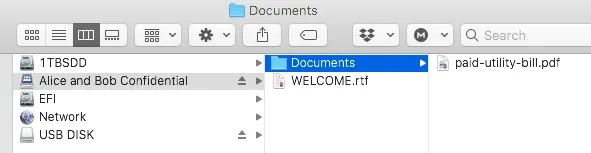
Use Cryptomator in conjunction with Crosspass for maximum safety.

